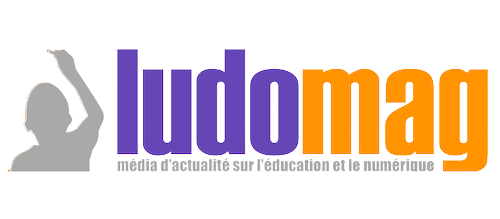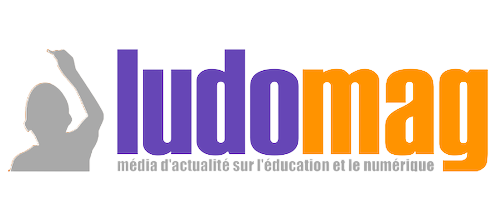At LUDOVIA#BE, held in Spa, Wallonia, from October 22 to 24, 2024, we discovered numerous « hidden gems. » Over the coming weeks, we will share a curated selection of these through articles and short videos, which we hope will inspire your current and future projects.
Today, we’re drawing inspiration from Manuela Guisset, a pedagogical advisor at the University of Louvain-la-Neuve and a trainer for primary and secondary school teachers at the Édulab of Technofutur TIC.
“Miro is an online platform that has been adapted for educators, allowing them to collaborate with their students directly,” she explains. “Miro is like a giant whiteboard where you can add all sorts of multimedia objects and connect them,” she describes.
Collaboration and Co-construction at the Core
The main advantage of Miro is its ability to invite students to collaborate, giving everyone a space on the board.
Miro serves as a collaborative and co-constructive learning tool. While it functions like a digital pad where various media can be added, its collaborative aspect adds significant value to the platform.
“It offers numerous features, such as turning notes into presentations or organizing votes. It’s essentially an enhanced version of a digital pad, focused on collaboration,” she adds.
Ideal for High School Classes
Guisset advises against using Miro with excessively large groups of students, as “it can quickly become overwhelming when you see everyone working simultaneously, with their mice moving around,” she says humorously.
Managing a board with more than a few dozen students can be challenging. However, for a typical high school class of around 30 students, it seems entirely feasible.
Ease of Use – No Authentication Required, Just a Link
The platform is easily accessible through a simple link shared by the teacher (which can be posted on a learning management system, for instance). Guisset recommends its use starting from the age of 12.
It is intuitive, offering a range of tools available on a toolbar on the left (similar to an interactive whiteboard).
“For middle school students, for example, it can be used to support a class council by presenting projects that can then be commented on, annotated, or voted on,” she emphasizes.
The true strength of Miro lies in its ability to support synchronous collaboration.
More Information:
Visit miro.com/fr
The educational version of Miro is completely free; educators simply need to request a teaching account.