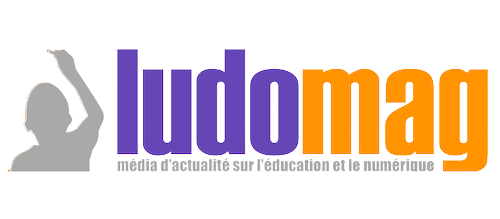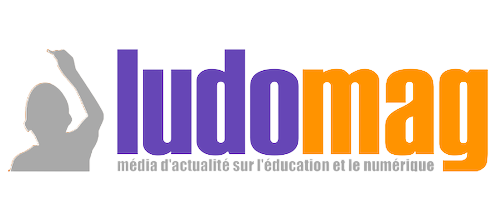During LUDOVIA#BE, which took place in Spa, Wallonia, from October 22 to 24, 2024, we met a number of educational « gems. » Over the next few weeks, we’ll be sharing a small selection through articles and short videos, which we hope will inspire your current and future projects.
🎙️ Interview — Today, we hope to inspire you with the experience of Marianne Grandjean, a modern language teacher (English and Dutch) in secondary education and also a digital learning coordinator.
She explains how she has her senior students (equivalent to 12th grade in France) easily create websites using Google Sites.
« Google Sites is very visual and therefore simple for secondary students to use, » Marianne highlights.
The main goal of her approach is to avoid wasting time explaining how to use the tool and instead focus on producing and organizing the information collected.
“The project that worked best with my students was creating websites through group work. Each group chooses a theme and conducts documentary research. They use Google Workspace tools available at school to create their documents or media, and then organize the information into pages and subpages,” Marianne explains.
“What’s showcased on the website is the result of their research work. Ultimately, it’s primarily a reading activity in a foreign language that I want to emphasize—highlighting content,” she adds. “If they want to summarize something with AI, that doesn’t bother me, because the focus of this activity is reading proficiency.”
Students are also required to create a page listing all their sources.
“Every year, I get at least one group that comes up with something great, which helps me evolve my instructions. Of course, the groups are also ‘invited’ to look at each other’s websites.”
It was the new version of Google Sites, which is very user-friendly, that led Marianne to try out this new activity with her students. Initially, she dove in without really knowing what would come of it, and over the years, she’s refined her approach through trial and error.
“My central objective is reading in a foreign language, since all their sources must be in a foreign language. They are also required to answer seven questions posed by the other groups about their chosen theme,” she explains.

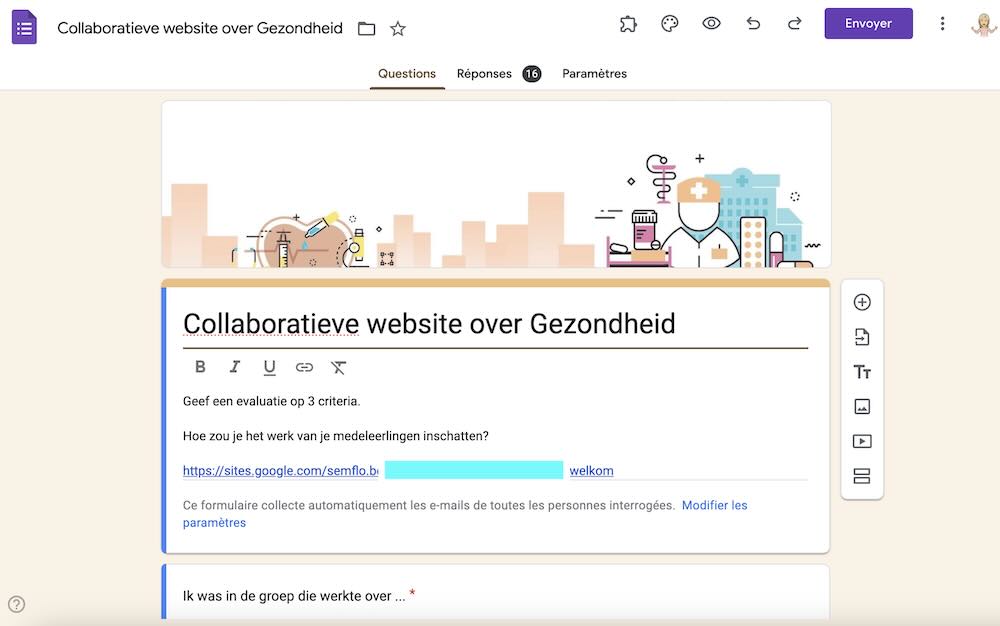
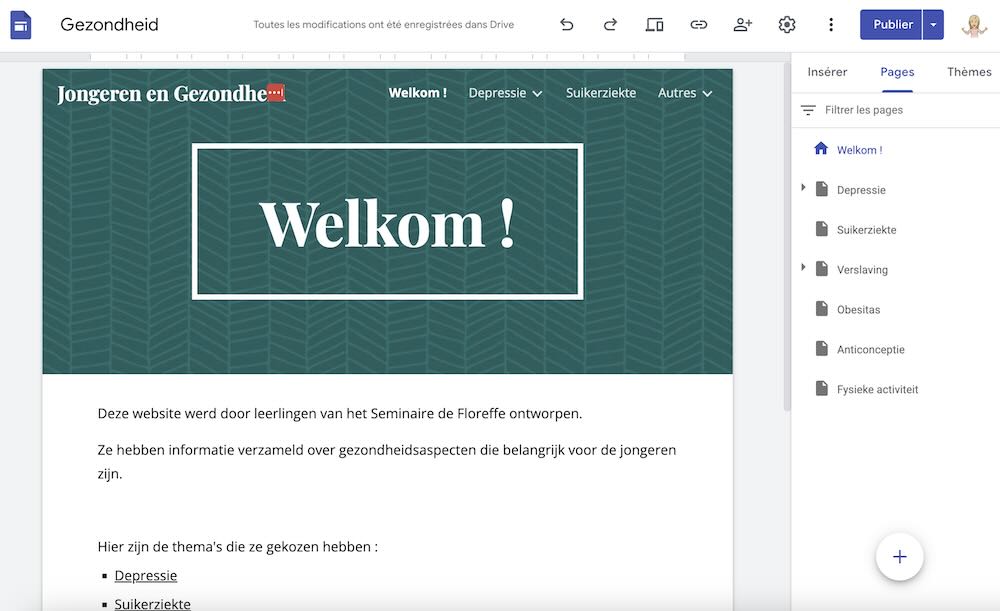

Marianne devotes a full unit of instruction to this activity—about five weeks, including three hours of class time.