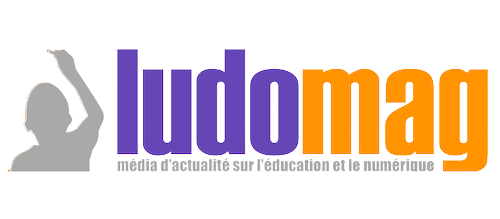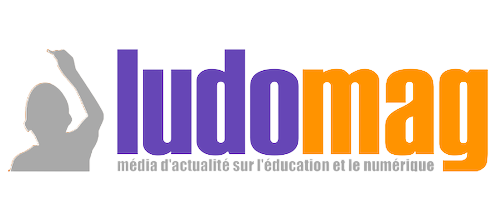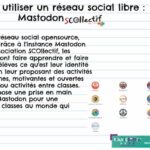At Educatech Expo, held at Paris Porte de Versailles from November 13 to 15, 2024, we encountered several inspiring educators, whom we are eager to share with you through short videos and articles. We hope they serve as a source of inspiration for your current and future projects!
INTERVIEW 🎙️Today, we want to introduce you to Elodie Mirrow, a kindergarten teacher who promotes screen-free digital tools to foster autonomy.
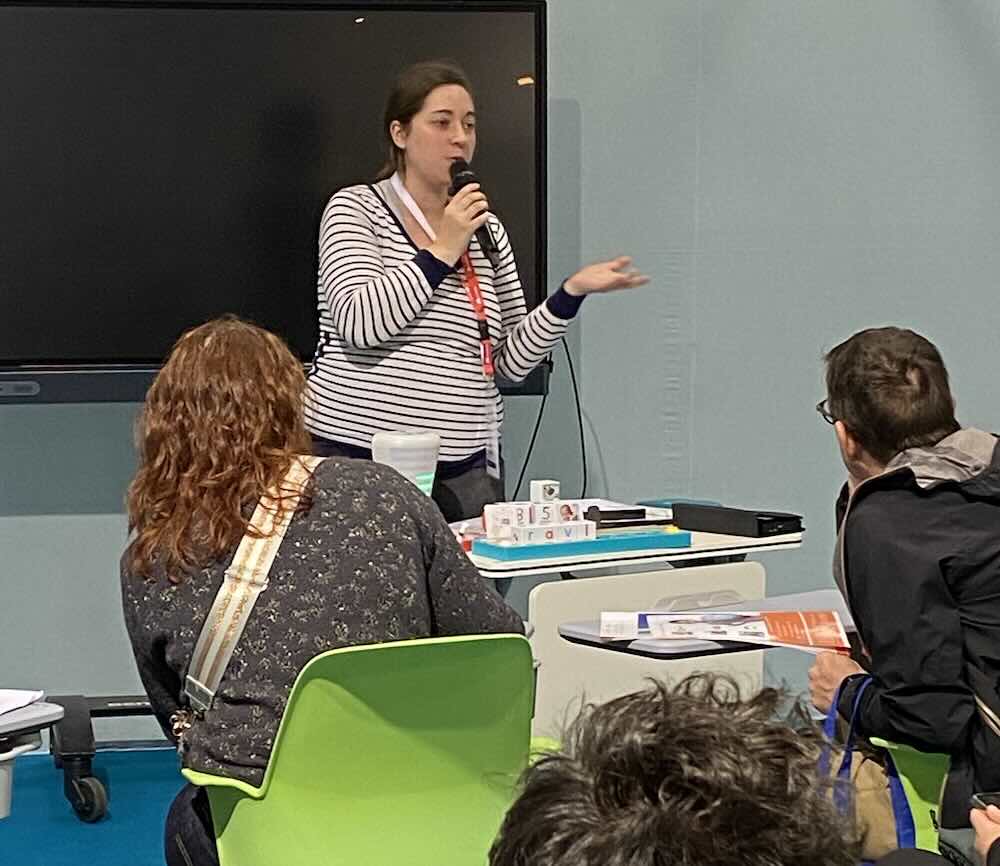
« Some families are reluctant when we talk about digital tools because, for them, digital means screens—tablets or TVs. »
Elodie Mirrow explains that children are already heavily exposed to screens at home. Even in moderate amounts, she believes it’s best not to add more screen time at school.
« I’ve tried to find ways to make my students as independent as possible, knowing that in kindergarten and early elementary school, they cannot yet read. »
Thanks to digital tools, yes, you heard that right—digital tools—Elodie is able to achieve her goal!
What kind of « digital » tools are we talking about?
One example is small recordable audio devices, which allow Elodie to record instructions for the students. Budget-wise, there are many options, and it’s an investment planned for the long term, especially when settled in a school, she points out.
Elodie works in a flexible classroom setup, meaning that one group is with the classroom assistant (ATSEM in France), while another group works with her. In this workshop-style format, students need to remember instructions, which is challenging at their age.
« For example, with the Bookinou tool, students can easily listen to instructions again and manage on their own. »
These workshops focus on hands-on learning, while also fostering independence. The goal is not to have children in front of a screen throughout the activity, as these are short-use tools designed so that:
- Students don’t need an adult’s constant presence,
- The teacher can spend more time with those who need extra support.
She shares several practical tools, which you can discover in the accompanying video.
« The advantage of digital tools is that children can self-correct immediately, without waiting for the teacher to check their work. »
As a result, they learn faster and accomplish more!
According to Elodie, it’s important to destigmatize the word « digital » because it is often associated with « screens. »
« When parents visit my classroom, they realize that there aren’t many screens—just the interactive whiteboard and two or three tablets. »