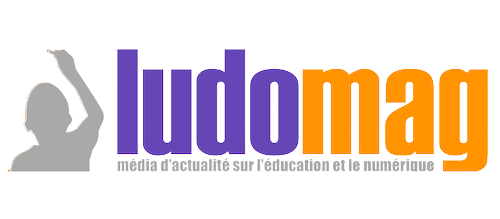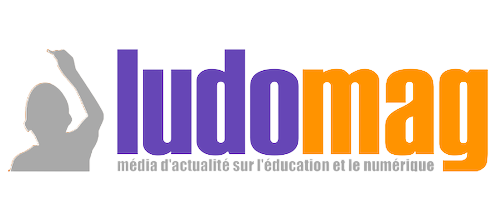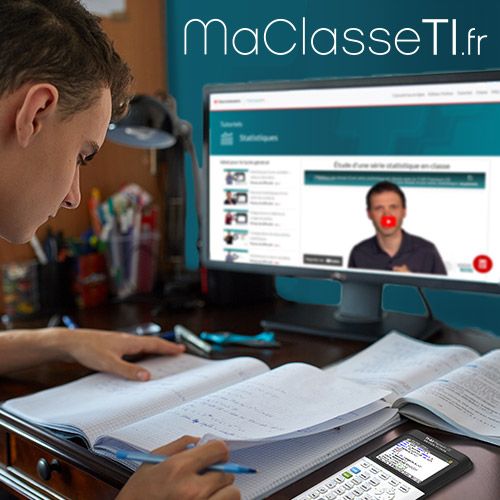Is Screen Time Still a Problem in Senior Year? It depends on which screen we’re talking about! What’s certain is that digital tools play a very positive role during the revision phase. Better practices, better tools… It’s up to you to advise your students with our suggestions.
Video revision tutorials with a virtual calculator!
Even after attentively following every math and science class, it’s necessary to revise them as June approaches.
The digital platform MaClasseTI.fr from Texas Instruments facilitates these revisions for students, notably through its video tutorial section. According to the latest usage study, 67% of surveyed teachers use them 1 to 2 times per week and rank this section just after the online calculator among the main interests of MaClasseTI.fr. 20 new tutorials have been integrated into the existing playlist of nearly a hundred videos since the beginning of 2024.
The videos, designed and recorded by teachers from the T3 France network, are organized into 5 main themes:
- Sequences and functions
- Algebra and geometry
- Statistics
- Probability
- Python programming
Additionally, there is a sixth section that covers everything useful to know about TI-83 Premium CE Edition Python graphing calculator, one of the most comprehensive references for high school mathematics.
Their Plus? The key sequences presented in the video are replicated on the virtual calculator page of the tutorial for better readability. Widely praised by mathematics teachers, the virtual graphing calculator on MaClasseTI.fr mirrors the appearance of the TI-83 Premium CE, with the advantage of being usable by everyone without installation or subscription. It can be projected onto a screen in the classroom, allowing students to easily follow the sequence of keys pressed by the teacher. According to the latest usage study, nearly half of teachers use it 1 to 2 times per week.
The tutorials are also available on the MaClasseTI.fr YouTube channel.
Preparing Students for Exam Mode
The fight against cheaters is long-standing, and for mathematics and science exams, it has led lawmakers to require calculator manufacturers equipped with memory to integrate an « exam » mode to prevent their use for cheating. Graphing calculators for high school are, of course, equipped with this feature. To avoid adding to the stress of the baccalaureate or blocking the calculator’s memory too soon, it’s best to review how to enter and exit exam mode well before the specialty exams. For example, the day before mock exams…
What is Exam Mode?
Exam mode locks or erases the memory of programmable calculators before the start of the exam and indicates this with a flashing light signal on the top edge of the calculator.
We will demonstrate that using exam mode is very simple, thanks to two models of graphing calculators from Texas Instruments, the TI-83 Premium CE Edition Python and the TI-82 Advanced Edition Python.
How to Enter Exam Mode?
With the calculator turned off, simultaneously press three keys:

The light-emitting diode located on the front of the calculator flashes. This signal is easy for proctors to spot.
To exit exam mode
To prevent potential cheaters from reactivating the memory during the exam, exiting exam mode requires additional hardware. There are two options: using a second calculator and a mini USB cable, or connecting the calculator to a computer equipped with the TI-Connect™ CE software.
A Gift: A Poster to Display in Class
Preparing for exams requires revisions and having the right tools in your pocket. The teachers from the T3 France network have thought of everything! Here are their tips : https://education.ti.com/fr/blog/fr/2022/conseils-preparation-examen-maths